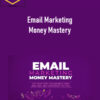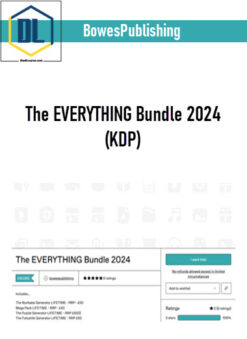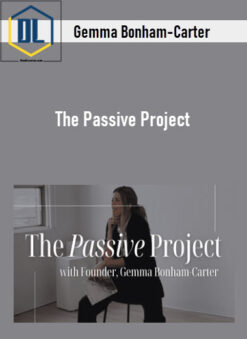Jose Rosado – Crash Course Gumroad
$50.00 Original price was: $50.00.$20.00Current price is: $20.00.
Delivery: Instant Delivery
Jose Rosado – Crash Course Gumroad
When You Have A Solid Gumroad Setup… Sales, Product Delivery, And Collecting Feedback Just Works…
- You get more sales.
- You get more subscribers.
- Your conversion rate goes up (more sales with fewer views).
- You can charge higher prices.
- You deliver more value for your customers.
- You save time.
When I finished writing my first ebook, I wasted hours setting it up on different eCommerce platforms.
At this phase, I was still wondering what platform to use…
Should I use Teachable, Podia, Kajabi?
See, many of my clients and thousands of others around the world have also struggled with this.
You spend hours figuring out with platform to use.
When should you be investing that time in creating the products, marketing, collecting data, and reaching out to your followers to learn what they truly want.
So what if you want a simpler, faster eCommerce platform to launch and sell your products?
What if you didn’t have to spend countless hours learning through trial and error?
Introducing Crash Course Gumroad
A head-ache-free process to use Gumroad to sell your digital products.
What You’ll Learn In Crash Course Gumroad
Crash Course Gumroad is a 12-video course where you’ll learn:
How To Setup Your Profile
- Create a profile the suits your personality.
- Change your profile name and look.
- Collect emails for your Gumroad newsletter.
How To Read Your Analytics
- Learn to read Gumroad’s analytics.
- Make better decisions.
- Understand what’s a Conversion Rate and its importance.
A Process To Create Posts And Send Emails With Gumroad
- How to send emails with Gumroad.
- How to post articles on your Gumroad profile
- How to edits your emails.
How To Manage Your Audience And Customer List
- How to find customers by name and email.
- How to export your customer list.
- How to filter through your customers.
A Simple Way To Create An Affiliate Program
- How to create affiliate links.
- How to share your affiliate links with members of your affiliate program.
- How to export your affiliate program members list.
How To Automate Your Workflows (Gumroad Email Automation)
- How to set up an automated email sequence to follow up on customers.
- How to add and remove emails from your workflows.
- How to send emails to people who purchased a specific product.
How To Add Your First Product To Gumroad
- How to configure your product pages.
- How to use Gumroad’s product versions feature to increase your revenue.
- Simple persuasion tricks to get more sales.
If you’re a beginner, you’ll learn to set up your Gumroad account and sell your first digital products.
If you’ve been on Gumroad for a while, you’ll learn how to exploit Gumroad features to increase your income.
If you’re a seasoned veteran, you’re going to find some new tools to further weaponize your Gumroad account to dramatically increase what you earn.
About Jose Rosado
My name is Jose Rosado.
Over the past few years, I’ve made multiple 6-figures selling digital products on Gumroad.
I want to show you everything I know about Gumroad.
So your journey to Gumroad success is much smoother than mine.
I’ve been featured in the Gumroad Podcast, Gumroad Blog, and I became a Gumroad top creator in 2020.
More courses from the same author: Jose Rosado
Related products
Instant Delivery
Business & Ecommerce
Instant Delivery
Instant Delivery
Business & Ecommerce
Business & Ecommerce
Instant Delivery
VIP Only