Jeff Su – Workspace Academy
$649.00 Original price was: $649.00.$9.00Current price is: $9.00.
Delivery: Instant Delivery
Jeff Su – Workspace Academy
Eliminate digital and mental clutter with a powerful workflow in Google Workspace
Never lose track of a file, task, or idea ever again.
Most people forget that when we boil it down, there are only just four types of information we come across in the workplace…
- Action items assigned to us
- Information that originates with us
- Information from external sources
- Files, folders, and documents
…and the most productive and organized professionals have developed a reliable system to manage all four!
By the end of this course you will:
- Reclaim Your Mental Space
Learn a proven system that seamlessly captures and organizes every to-do, idea, and note, enabling you to offload mental clutter and allowing you to concentrate on the deep work that fuels your success. - Achieve Organized Clarity
Develop and maintain a file management structure that’s simple yet reliable, and just works. So you can find files within seconds, not minutes. - Unlock the Full Potential of Google Workspace
Discover how to connect your Google apps to create a unified system that works to eliminate distractions and increase efficiency.
This course is for you if…
- You primarily rely on Google tools to stay organized and productive
- You are someone who prefers to invest a bit of effort upfront to enjoy massive time-savings in the long run
- You understand the value of a streamlined workflow, but struggle to bridge the gap between theory and practice
This course is NOT for you if…
- You use a combination of tools and are unwilling (or unable) to consolidate into Google Workspace
- You already have a comprehensive system to manage information and nothing slips through the cracks
- You can’t commit to following the workflow for 2 weeks (that’s how long it usually takes for students to get comfortable with the workflow)
What You’ll Learn In Workspace Academy
Intro
I share an overview of my CORE Workflow, the system that has revolutionized workplace productivity for both me and thousands of other students.
In a nutshell, the CORE Workflow is a result of integrating tried-and-true productivity principles into a few key Google Workspace applications to create a simple yet reliable workflow.
01 Never Lose Track of a File
By the end of Module 1, you’ll have a Drive so organized that Google will need to verify your identity to make sure you haven’t been hacked.
And I’m only half joking.
By combining (1) An automation I’ve created from scratch with (2) The organization method developed by renowned productivity expert Tiago Forte, you’ll be able to find your files within seconds, not minutes.
02 Never Forget a Task, Idea or Note
The single biggest mistake people make when it comes to productivity is not having a centralized location to store tasks, ideas, and notes.
In Module 2, I show you how to avoid this trap that has plagued professionals for centuries using the powerful integrations with a few select Google Workspace applications.
03 Never Miss a Deadline
Module 3 is designed to make you the most organized and productive person at work.
We focus on adopting effective weekly and daily “Review Rituals” to ensure you process captured information efficiently and prevent anything from slipping through the cracks.
By integrating these rituals into your routine, you’ll be able to surface relevant information exactly when you need it, allowing you to stay on top of your tasks and deadlines with minimal effort and maximum impact.
04 CORE in Practice
While I’ll be sharing plenty of examples throughout the entire course, those examples are specific to the concepts covered in that particular module.
Module 4 brings everything we learned so far full-circle and covers end-to-end examples of how I implement the CORE workflow in a typical work week, so that you can see for yourself how much of a game changer it can be in your professional life.
More courses from the same author: Jeff Su
Related products
Instant Delivery
Instant Delivery
Instant Delivery
Seduction & Love
Business & Ecommerce
Total sold: 1
Instant Delivery
Instant Delivery
Instant Delivery
Wei Qi Feng Laoshi – Self-Healing Methods Of The Circulatory System [Recordings ONLY]







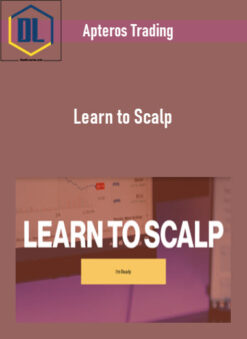



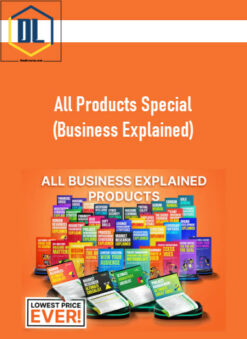
![Wei Qi Feng Laoshi – Self-Healing Methods Of The Circulatory System [Recordings ONLY]](https://thedlcourse.com/wp-content/uploads/2024/11/Wei-Qi-Feng-Laoshi-–-Self-Healing-Methods-Of-The-Circulatory-System-Recordings-ONLY-247x339.jpg)