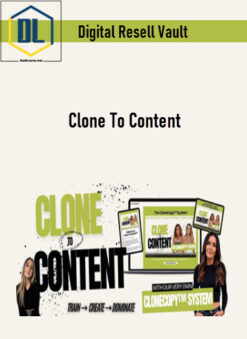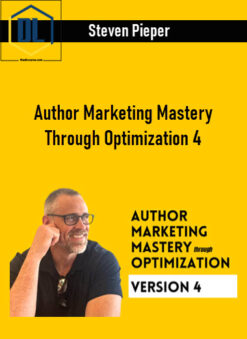Mohammad Umar Farooq – Ai-Content Niche Site Building Course
$147.00 Original price was: $147.00.$9.00Current price is: $9.00.
Delivery: Instant Delivery
Description
Mohammad Umar Farooq – Ai-Content Niche Site Building Course
Learn the art of building successful ai-content niche sites that rank!
What You’ll Learn In Ai-Content Niche Site Building Course
Step 1: Setting Up the Environment
First of all, I install Local WP on my computer and set up a local website instead of doing it all online on a live web hosting.
This gives me a number of benefits:
- The speed is really fast when you do everything on a local host setup
- The upload speeds are BLAZING fast! (Uploading media or a backup file)
- It’s faster to move around the dashboard, you don’t have to wait for things to load
- Saves a bunch of time that you’d instead waste waiting around for things to load
- There may be a lot more benefits, but these are all the benefits i can think of when I decide to use a local host instead of a live web host environment when building out new sites
Once you’ve installed Local WP or any other local host software of your choice, it’s time to get the site set-up
Step 2: Setting Up WordPress
There’s one default website layout template that I use on all my site building projects. I’m going to share the template with you, and you’ll just have to install a backup and restore plugin and simply import the backup file.
Step 3: Replacing the Brand
Once you’ve imported the backup file, it’s time to start replacing the brand color, the logo, and the about page and contact page details with your own brand.
Go to the homepage of your site, and click on the Customize button to start changing things.
Step 4: Finding the Keywords
For finding untapped, low competition keywords, I either use KeywordChef, which finds you keywords where there are mostly forums dominating the first page for a keyword.
Or I use LowFruits, which is a more robust tool compared to KeywordChef, as it also looks for Weak Spots in the SERPs, along with forums.
It looks for sites that have a DA of 20 or less, and highlights those keywords as Low Fruits, meaning easy to rank keywords.
Step 5: My Ai Writing Workflow
I use Perplexity.ai for blog post writing, and ChatGPT’s free version for coming up with headlines for my articles.
Tools Used:
- Perplexity.ai
- ChatGPT
More courses from the same author: Mohammad Umar Farooq
Delivery Policy
When will I receive my course?
You will receive a link to download your course immediately or within 1 to 21 days. It depends on the product you buy, so please read the short description of the product carefully before making a purchase.
How is my course delivered?
We share courses through Google Drive, so once your order is complete, you'll receive an invitation to view the course in your email.
To avoid any delay in delivery, please provide a Google mail and enter your email address correctly in the Checkout Page.
In case you submit a wrong email address, please contact us to resend the course to the correct email.
How do I check status of my order?
Please log in to TheDLCourse account then go to Order Page. You will find all your orders includes number, date, status and total price.
If the status is Processing: Your course is being uploaded. Please be patient and wait for us to complete your order. If your order has multiple courses and one of them has not been updated with the download link, the status of the order is also Processing.
If the status is Completed: Your course is ready for immediate download. Click "VIEW" to view details and download the course.
Where can I find my course?
Once your order is complete, a link to download the course will automatically be sent to your email.
You can also get the download link by logging into your TheDLCourse account then going to Downloads Page.
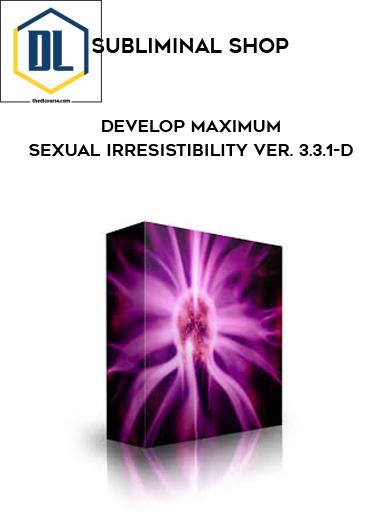 Subliminal Shop – Develop Maximum Sexual Irresistibility Ver. 3.3.1-D
Subliminal Shop – Develop Maximum Sexual Irresistibility Ver. 3.3.1-D