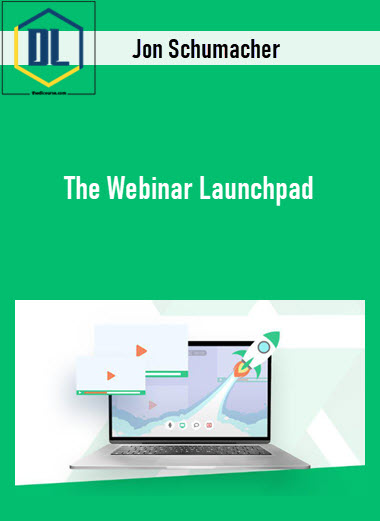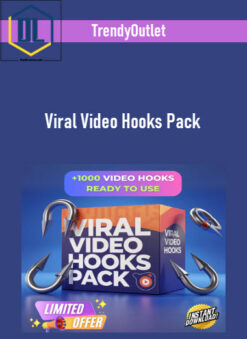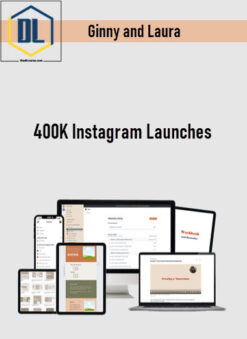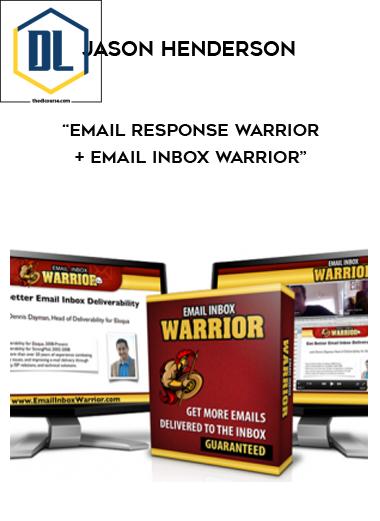Jon Schumacher – The Webinar Launchpad
$1,997.00 Original price was: $1,997.00.$35.00Current price is: $35.00.
Delivery: Instant Delivery
Description
Jon Schumacher – The Webinar Launchpad
Let’s Build You a High-Converting, 30-Minute Webinar in Just a Few Hours Per Week Using My Plug-and-Play, Pre-Made Webinar Creation Process!
This program is going to take you through the 5 steps to creating and launching your Demo Webinar in a fraction of the time.
What You’ll Learn In The Webinar Launchpad?
Phase 1: Planning
We always want to begin with the end in mind. What’s the goal of your webinar? When and how should you promote it? What software should you use? All will be answered using a simple fill-in-the-answers checklist in less than 30 minutes.
Phase 2: Scripting
After planning, the first step to building your Demo Webinar is creating the words you’ll use to deliver your presentation. This is called a script. After filling out a short questionnaire, you’ll be given a “fill-in-the-blank” script to guide you. This script will save you loads of time and remove the typical guesswork that makes putting together a webinar difficult.
Phase 3: Building
After scripting the words for your presentation, we’ll shift our focus to building your slide deck. You’ll receive a “Pre-Made” slide deck that will dramatically reduce your time and effort. You’ll understand exactly where to put the words and images on your slides. You’ll also get examples of my slide decks to model.
Phase 4:Promoting
Once you’re webinar is ready, you’ll invite your people to attend. You’ll get simple email and social media scripts you can use to fill your webinar. And you don’t need an existing email list to get started. You’ll know exactly what to say and how to say it so you can confidently share your new webinar with your tribe.
Phase 5: Launching
This is the fun and exciting part where you host your new webinar live. Much like a pilot preparing for takeoff you’ll receive a checklist of all you’ll want to do to make sure you present like a pro.
More courses from the same author: Jon Schumacher
Delivery Policy
When will I receive my course?
You will receive a link to download your course immediately or within 1 to 21 days. It depends on the product you buy, so please read the short description of the product carefully before making a purchase.
How is my course delivered?
We share courses through Google Drive, so once your order is complete, you'll receive an invitation to view the course in your email.
To avoid any delay in delivery, please provide a Google mail and enter your email address correctly in the Checkout Page.
In case you submit a wrong email address, please contact us to resend the course to the correct email.
How do I check status of my order?
Please log in to TheDLCourse account then go to Order Page. You will find all your orders includes number, date, status and total price.
If the status is Processing: Your course is being uploaded. Please be patient and wait for us to complete your order. If your order has multiple courses and one of them has not been updated with the download link, the status of the order is also Processing.
If the status is Completed: Your course is ready for immediate download. Click "VIEW" to view details and download the course.
Where can I find my course?
Once your order is complete, a link to download the course will automatically be sent to your email.
You can also get the download link by logging into your TheDLCourse account then going to Downloads Page.