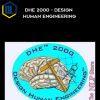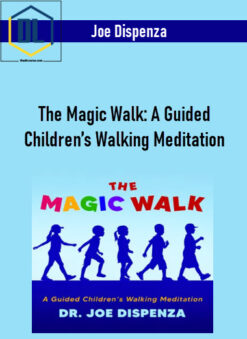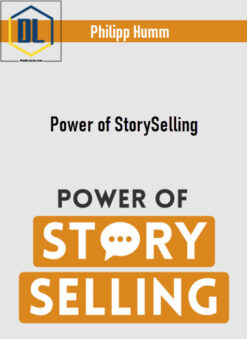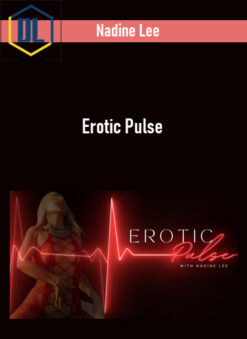Advanced DAX for Microsoft Power BI Desktop
$119.99 Original price was: $119.99.$7.00Current price is: $7.00.
Description
Advanced DAX for Microsoft Power BI Desktop
Description of Advanced DAX for Microsoft Power BI Desktop
For users looking to take their Power BI skills to the next level, mastering Data Analysis Expressions (DAX) is a MUST. In this hands-on, project-based course, you’ll put your DAX skills to the test and apply what you learn to some of the toughest real-world business intelligence use cases.
You’ll be playing the role of Business Intelligence Analyst for Maven Roasters, a small-batch coffee chain based in New York City. Your goal? Use Power BI and DAX to answer key questions and deliver data-driven insights for the business, by analyzing product inventory, repeat customers, store-level performance, and everything in between.
We’ll start by quickly reviewing prerequisite topics (evaluation context, filter flow, basic measures, etc.), then dive behind the scenes to explore how the DAX formula and storage engines actually work, including query evaluation, columnar structures, and VertiPaq compression and encoding.
From there we’ll cover helpful tips and best practices for DAX power users, including variables, comments, query formatting and error handling, then dive deep into scalar functions, iterators, advanced time intelligence, calculated table joins, relationship functions, and much, much more. Last but not least, we’ll share a sneak peek into performance tuning and DAX query optimization using DAX Studio and Power BI’s Performance Analyzer tool.
If you’re looking to build expert-level data analysis skills using DAX and Power BI, this is the course for you!
What You’ll Learn In Advanced DAX for Microsoft Power BI Desktop?
Prerequisite Skills Review
- Review the core DAX concepts you should already know, including evaluation context, filter flow, measures, etc.
Course Project Intro
- Introduce the Maven Roasters course project, and build the data model that we’ll analyze in Power BI Desktop
The DAX Engines
- Understand the DAX formula and storage engines, data types, VertiPaq encoding & compression methods, etc.
DAX Tips & Best Practices
- Review helpful tips for formatting DAX queries, adding comments, handling errors, and using DAX variables
Scalar Functions
- Explore common DAX scalar functions, including rounding, information, conversion, and logical functions
Advanced CALCULATE
- Review CALCULATE modifiers, context transition, interactions with tables, etc.
Table & Filter Functions
- Create calculated tables, review common DAX filter functions, generate new data, etc.
Calculated Table Joins
- Create calculated joins between physical and virtual tables in Power BI (UNION, EXCEPT, INTERSECT, etc.)
Relationship Functions
- Explore expanded tables, physical & virtual relationships, common relationship functions, etc.
Iterator (“X”) Functions
- Explore iterator cardinality, nested iterators, context transition, RANKX, DAX calculation granularity, etc.
Advanced Time Intelligence
- Build date tables with DAX, compare custom time periods, manage fiscal calendars, etc.
SNEAK PEEK: Performance Tuning
- Introduce DAX Studio, the Power BI performance analyzer, and common DAX optimization techniques
Who Advanced DAX for Microsoft Power BI Desktop course is for:
- Aspiring data professionals looking to master the #1 business intelligence tool on the market
- Analytics or BI professionals looking to build expert-level DAX + Power BI skills
- Power BI users tasked with solving unique and complex analytics use cases
- Students looking for a comprehensive, engaging, and highly interactive approach to training
Readmore about: Udemy
Delivery Policy
When will I receive my course?
You will receive a link to download your course immediately or within 1 to 21 days. It depends on the product you buy, so please read the short description of the product carefully before making a purchase.
How is my course delivered?
We share courses through Google Drive, so once your order is complete, you'll receive an invitation to view the course in your email.
To avoid any delay in delivery, please provide a Google mail and enter your email address correctly in the Checkout Page.
In case you submit a wrong email address, please contact us to resend the course to the correct email.
How do I check status of my order?
Please log in to TheDLCourse account then go to Order Page. You will find all your orders includes number, date, status and total price.
If the status is Processing: Your course is being uploaded. Please be patient and wait for us to complete your order. If your order has multiple courses and one of them has not been updated with the download link, the status of the order is also Processing.
If the status is Completed: Your course is ready for immediate download. Click "VIEW" to view details and download the course.
Where can I find my course?
Once your order is complete, a link to download the course will automatically be sent to your email.
You can also get the download link by logging into your TheDLCourse account then going to Downloads Page.